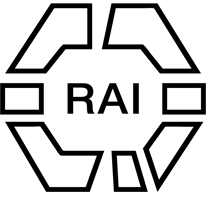When linking to PDF on the website, it could be good to create a post, as well as a media file. This allows us to feature the post with excerpt and image, for example when there is a new issue of a periodical such as Anthropology&Art. The PDF can then be embedded in the post, rather than openig in a new tab. This preserves the site’s menu and other features.
1. Create a post and assign category, ie Anthropoplogy&Art (no need for Elementor to do this – use normal WP)
2. Choose EmbedPress PDF as your block.
3. Select the PDF through the media library.
4. In block > document controls, untick “Powered By”.
Screenshot
5. Write a custom excerpt, ie title and date, in the excerpt field.
6. Set a featured image by generating a JPG from the PDF cover see: https://pdf.wondershare.com/pdf-software-comparison/convert-pdf-to-jpg-in-adobe-acrobat.html