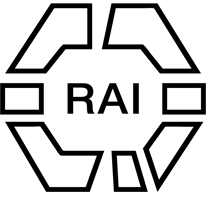How to Merge and Bulk Edit Categories and Tags in WordPress
https://www.wpbeginner.com/plugins/how-to-merge-and-bulk-edit-categories-and-tags-in-wordpress/
On this page, scroll down to the heading “Method 1: Using the Built-in WordPress Bulk Edit (Quick and Easy)”
You can add categories and tags to multiple posts at once using the built-in WordPress tools.
Convert from Word/PDF to HTML
When you have a word doc, PDF or email text which you want to publish on the website,
How to clean HTML formatting
Often, cleaning is needed before publishing (this free version doesn’t retain bold and italic styles)
How to create posts with PDF embeds, featured image and excerpts
When linking to PDF on the website, it could be good to create a post, as well as a media file. This allows us to feature the post with excerpt and image, for example when there is a new issue of a periodical such as Anthropology&Art. The PDF can then be embedded in the post, rather than openig in a new tab. This preserves the site’s menu and other features.
1. Create a post and assign category, ie Anthropoplogy&Art (no need for Elementor to do this – use normal WP)
2. Choose EmbedPress PDF as your block.
3. Select the PDF through the media library.
4. In block > document controls, untick “Powered By”.
Screenshot
5. Write a custom excerpt, ie title and date, in the excerpt field.
6. Set a featured image by generating a JPG from the PDF cover see: https://pdf.wondershare.com/pdf-software-comparison/convert-pdf-to-jpg-in-adobe-acrobat.html
How to convert urls into hyperlinks fast
Sometimes, a document is supplied with text containing urls, but these have no link markup, ie a list of references.
This tool can be super handy for creating urls in such cases:
https://www.commontools.org/tool/convert-url-to-link-22
Extract text from an image / PDF
The text extractor will allow you to extract text from any image. You may upload an image or document (.pdf) and the tool will pull text from the image. Once extracted, you can copy to your clipboard with one click: https://brandfolder.com/workbench/extract-text-from-image